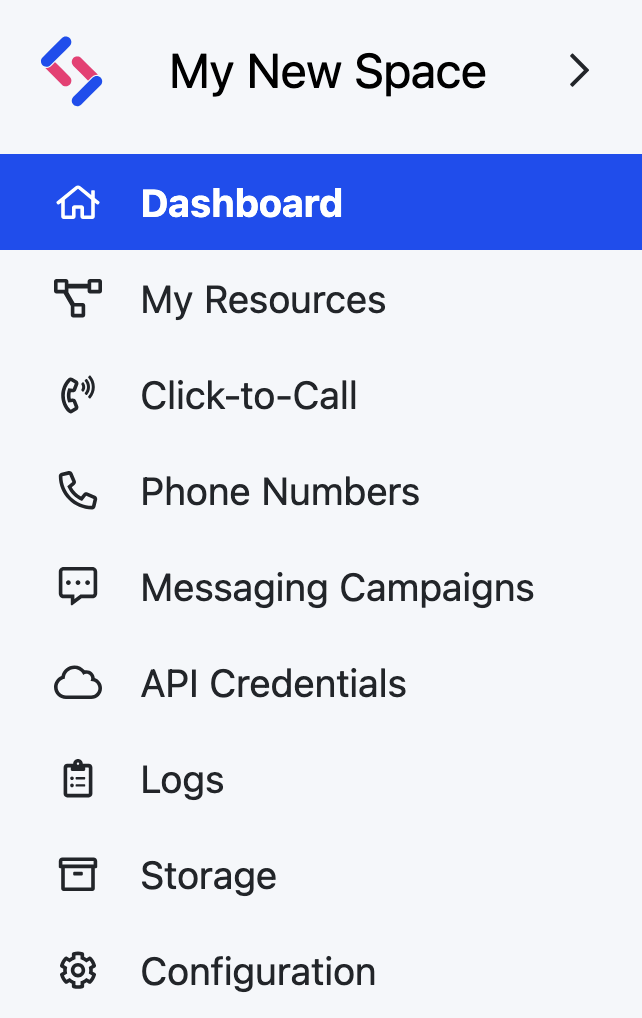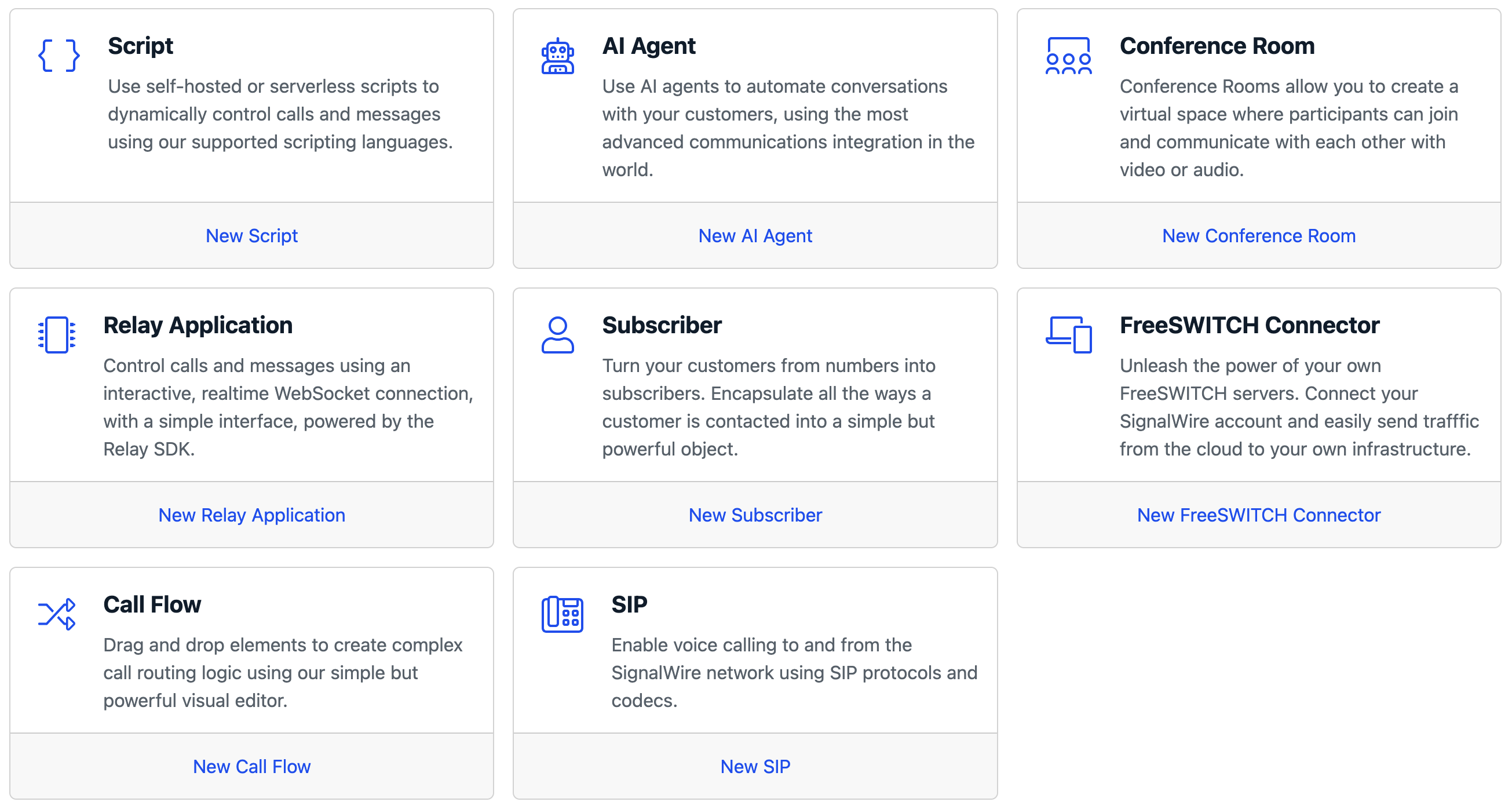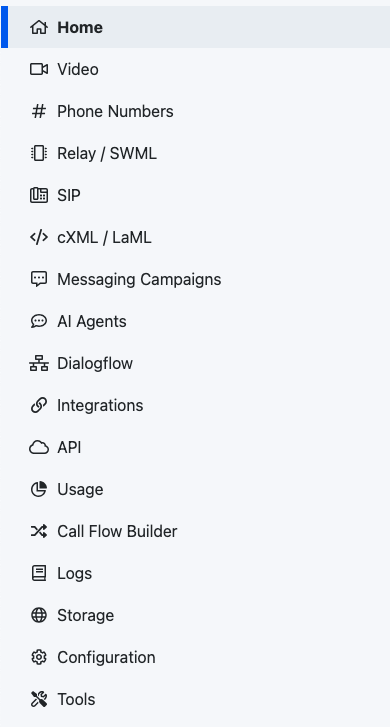Dashboard
The Dashboard is a unified command center for administrating your SignalWire Space.
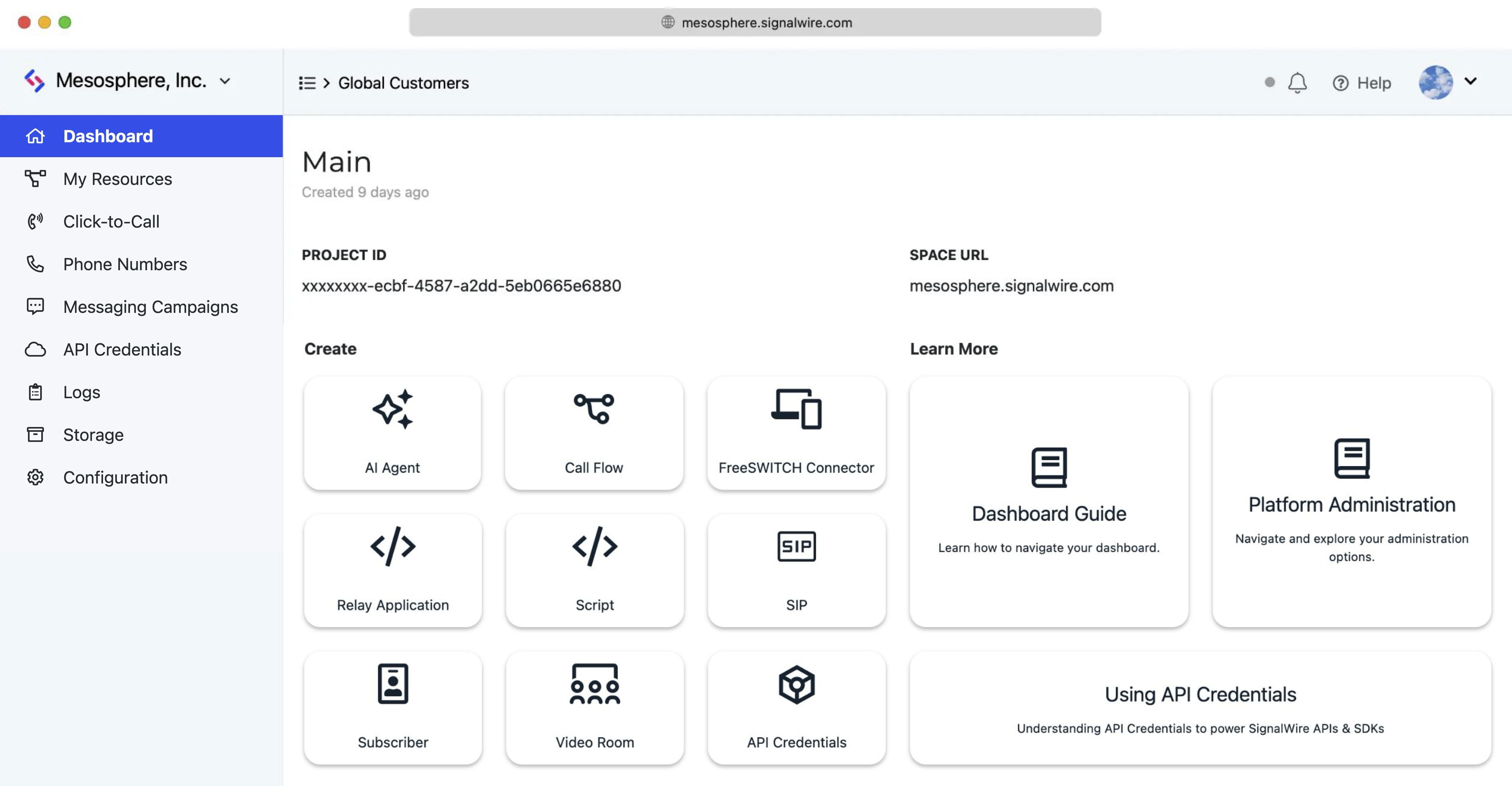
Create and browse Resources or view activity at a glance from the main page of the Dashboard.
From the Dashboard, you can quickly create new Resources using the Create grid. Existing Resources are summarized in a list, which can be sorted by Resource type. The Dashboard also visualizes recent usage data for Voice, Video, and Messaging in charts so you can monitor your usage at a glance.
Your SignalWire Space is on the Legacy Dashboard. Expand the section below to learn more.
Space menu
The upper-left corner of the Dashboard features two important menus. Access the first by clicking on the name (subdomain) of your SignalWire Space:
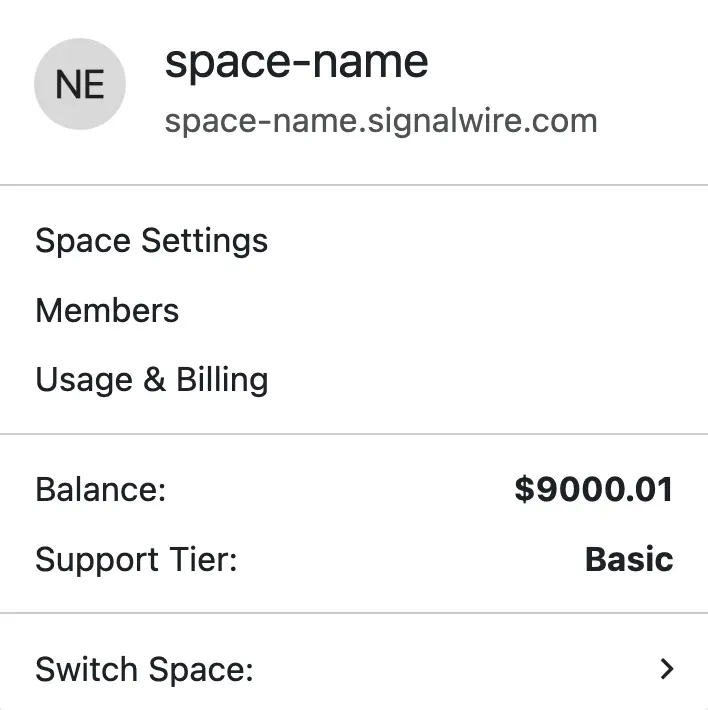
Open the Space menu by clicking on the name of your space.
Space settings
Here you can update your Space's display name, geographic permissions, and enable protection on media URLs.
Usage and billing
Find information about account status, payment methods, past statements, payment history, and auto-top-up in this section.
Toolbar
The upper-right area of the toolbar has these menus:
- Notifications: Click the bell button to view the product and event feed.
- Help: Click the
?button for support and help resources. - Account: Click your profile picture to edit your profile, enable Multi-Factor Authentication, change your password, or generate a Personal Access Token.
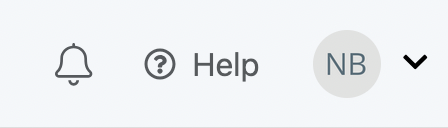
Top toolbar in your SignalWire Space.
Get started
Create an account
Explore your Space's Dashboard and learn where important things are located.
Trial Mode
Learn about Trial Mode, its limitations, and how to remove it.
What is a SID?
Learn what a SID is and where to find it.
SignalWire Space API endpoints
Control your SignalWire Space programmatically using the REST API.